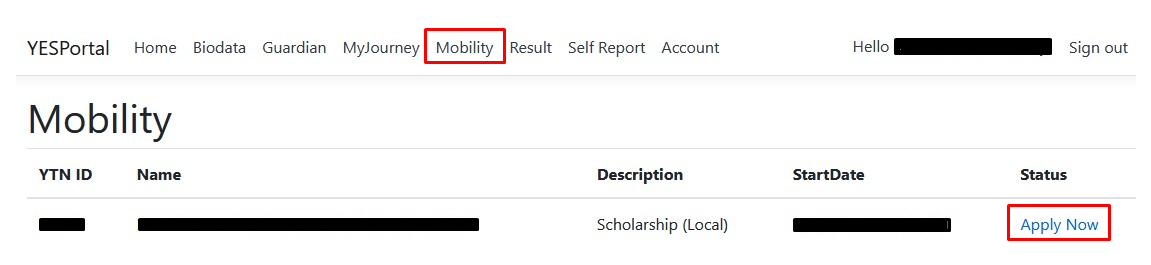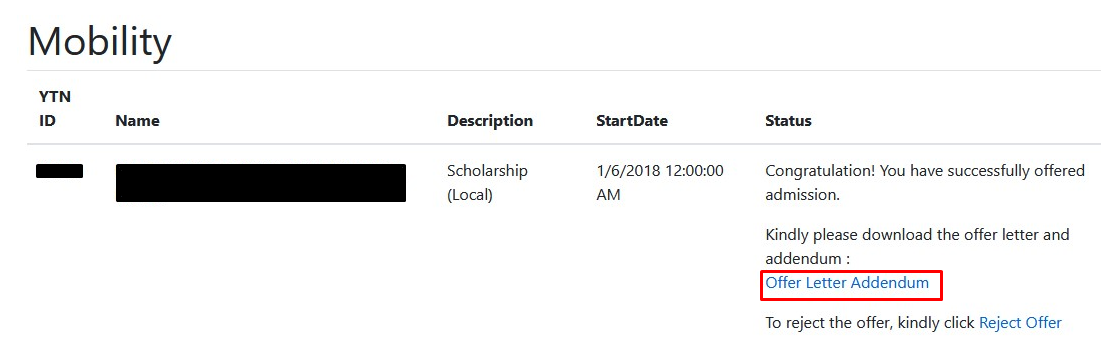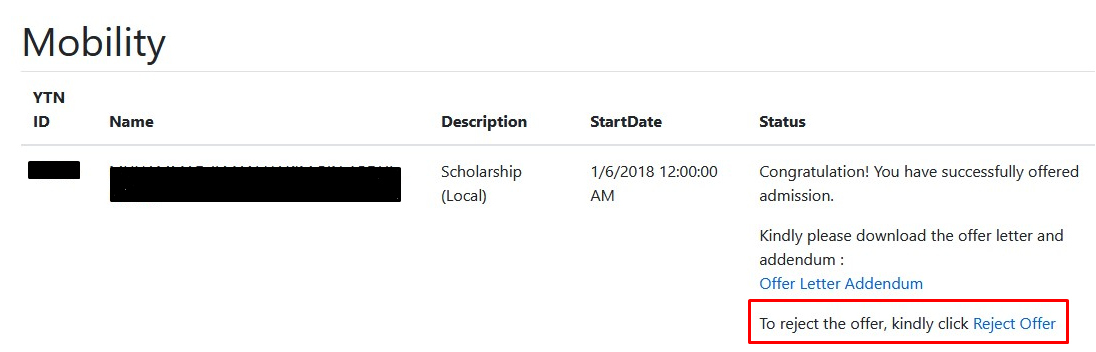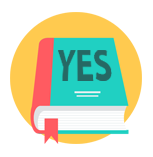
YES Portal Manual
Mobility Module
How to Apply Mobility
Step 1 Login to YesPortal using registered account and go to menu 'Mobility'.
Step 2 Click on the 'Apply Now' to apply.
Step 3 After applied, You can view the status of your application here.
How to Check Application Mobility Status
Step 1 To Check for the status of mobility, click on 'Mobility'
Step 2 After the results has been verified, your status of application shown. Click on the 'Offer Letter' and 'Addendum' to download download the Offer Letter and Addendum.
Step 3 Click on the 'Reject Offer' link button if you are not interested to accept the offer.
Go Back to Menu