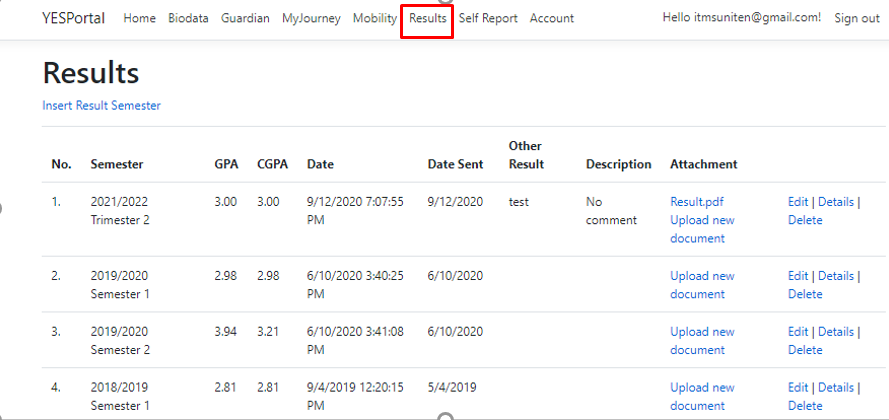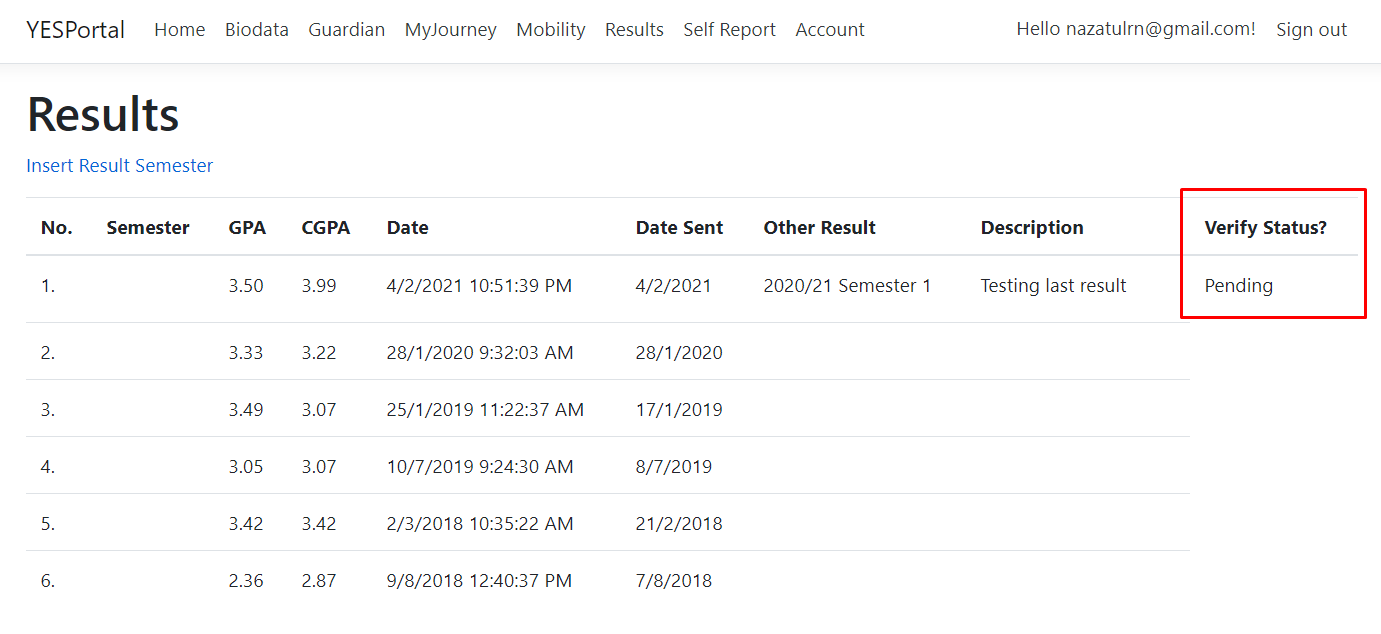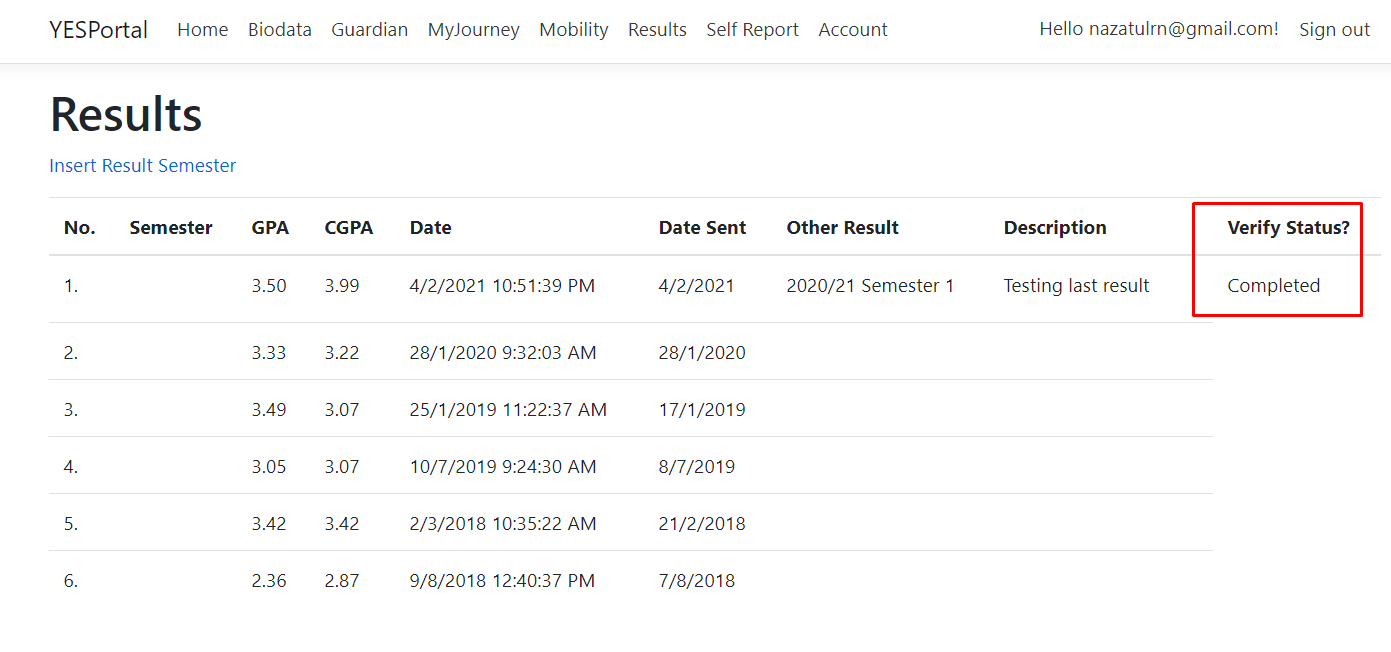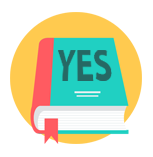
YES Portal Manual
Result Module
How to Submit Result Semester
Step 1 Login to YesPortal using registered account and go to menu 'Results'.
Step 2 Click on the 'Insert Result Semester' link button. Result Semester form will appear. Fill it out and click 'Create'.
Step 3 After submitting the Result Semester Form, system will then show results list. You can view the status of your submission application here.
How to Check Submission Result Status
Step 1 To Check for the status of a result submission, click on 'Results'
Step 2 After the results has been verified, no adjustment can be done. Your submission status will change from Pending to Completed.
Go Back to Menu